Contents
What is Cisco Meraki?
Cisco Meraki takes the grunt work of networking — logging into boxes, pushing configs one by one — and replaces it with a cloud dashboard. Instead of typing commands at a console, IT manages the entire estate from a browser.
That shift matters for enterprises. Policies are written once and applied everywhere. Updates land automatically without late-night patch cycles. And visibility stretches across branches, offices, and remote users in a single view.
For companies scaling fast, Meraki isn’t just a new interface. It reframes networking as software you control at speed, not hardware you babysit one site at a time.
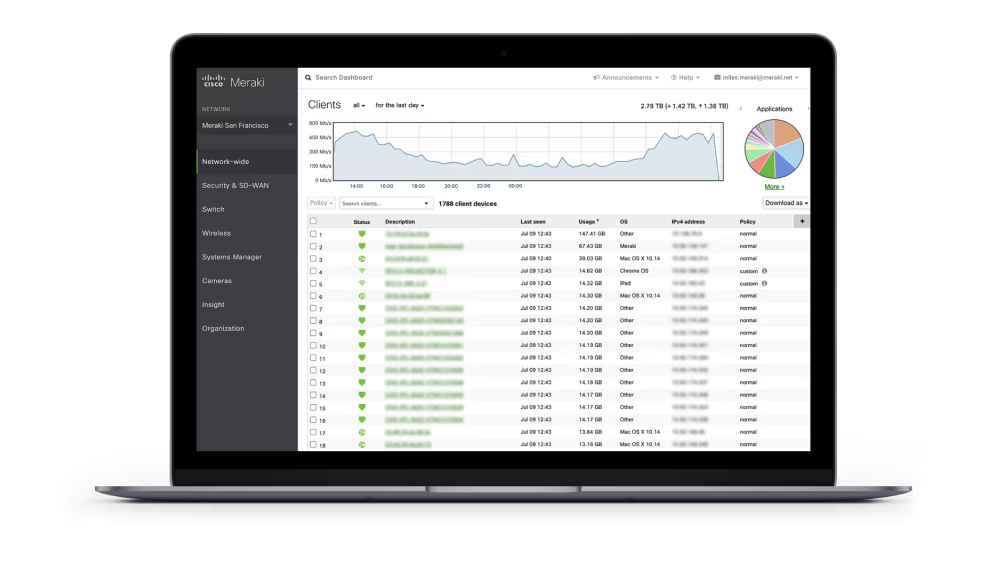
The Cisco Meraki Cloud Networking Model
“Cloud-managed” isn’t just a buzzword. Cisco Meraki moves the heavy lifting from local device configs into a single online dashboard:
- Automatic updates patch vulnerabilities without late-night change windows.
- Consistent security rules apply across every site, closing gaps that lead to compliance drift.
- Real-time monitoring surfaces performance issues before they turn into help desk tickets.
For IT leaders, this translates into fewer on-site visits, fewer blind spots, and fewer surprises during audits. Cisco Meraki makes the network run with the predictability of cloud software, not the fragility of manual device management.
Inside the Cisco Meraki portfolio
Meraki routers and firewalls
Cisco Meraki routers and firewalls are built for the branch office era. They combine routing, Layer 7 firewalls, intrusion detection, and malware protection in one device — all managed through the Cisco Meraki dashboard.
Policies are written once and applied everywhere. That means an IT team can prioritize Microsoft Teams traffic over Netflix, block risky apps, or roll out new rules across dozens of sites without touching a single box in person.
The design works well for distributed enterprises that need consistency across hundreds of locations. For ultra-high throughput data centers, though, Cisco’s ASA or Firepower appliances still deliver more horsepower. Cisco Meraki routers and firewalls are strongest at the edge, where simplicity and centralized control matter most.
Meraki switches
Cisco Meraki switches take standard Layer 2 and Layer 3 networking and wrap it in cloud management. Instead of logging into individual boxes, IT can configure hundreds of switches at once through the Cisco Meraki dashboard.
Features like virtual stacking, automated VLAN configuration, and built-in QoS for voice and video make scaling easier. Firmware updates arrive from the cloud, so teams avoid the manual patching that often leads to late-night outages.
For enterprises, Cisco Meraki switches reduce configuration time, cut down on human error, and keep branch networks consistent. The value isn’t in fancy hardware features — it’s in removing the friction of managing them one by one.
Wireless access points
Cisco Meraki wireless access points go beyond simple Wi-Fi. They support Wi-Fi 6 and 6E, enforce guest isolation, and deliver client analytics — all configured and monitored through the Cisco Meraki dashboard.
The access points tune themselves, shifting channels and power to dodge interference, so Wi-Fi stays reliable even in crowded offices where every employee carries multiple devices.
For enterprises, Cisco Meraki access points also double as sensors. Retailers can track foot traffic, and workplaces can monitor occupancy without deploying separate hardware. It’s Wi-Fi built for both connectivity and business intelligence.
Cisco Meraki SD-WAN
Cisco Meraki SD-WAN takes the complexity of wide-area networking and manages it from the cloud. It uses application-aware routing to watch latency, jitter, and packet loss, then steers traffic to the best available link.
For enterprises, that means Microsoft Teams calls stay clear even when broadband dips, and SaaS apps don’t crawl to a halt during peak hours. The Cisco Meraki dashboard shows which paths are in use and how they’re performing, giving IT a direct line of sight into user experience.
Cisco Meraki SD-WAN is strongest in branch and mid-size networks where fast rollout and centralized control matter most. Enterprises with highly segmented or multi-cloud backbones often turn to Cisco’s Viptela SD-WAN for deeper customization, but many run both — Meraki at the edge, Viptela in the core.
Fully managed Cisco Meraki SD-WAN
Deploying Cisco Meraki SD-WAN gives IT visibility, but not accountability. If an ISP drags its feet or a link keeps dropping, the dashboard only shows the problem — it doesn’t fix it.
Fully managed SD-WAN fills that gap. Providers take over the day-to-day care, which typically includes:
- 24/7 monitoring of traffic and application performance
- Policy optimization so voice, video, and SaaS apps stay responsive
- Carrier escalation when circuits fail or SLAs aren’t met
- Proactive incident response to resolve issues before they hit users
- Compliance and reporting that satisfy regulators and CIO dashboards
For enterprises, the payoff is less time spent firefighting. Cisco Meraki SD-WAN still runs the network, but managed services ensure it runs with SLAs, compliance checks, and someone on the hook when things break.
How Cisco Meraki SD-WAN works
Cisco Meraki SD-WAN builds secure tunnels over whatever connections you have — broadband, MPLS, or 5G — and constantly measures which path performs best. It then steers each packet in real time, based on latency, jitter, and loss.
For IT teams, that means:
- Critical apps stay prioritized — voice and video traffic won’t compete with background updates.
- Circuits fail gracefully — when a line drops, traffic shifts instantly without users noticing.
- Costs stay under control — enterprises can rely more on broadband while scaling back expensive MPLS.
The Cisco Meraki dashboard shows live performance metrics, so IT can see exactly how applications are behaving across the WAN. It’s the kind of visibility that used to take multiple tools, now folded into one.
The Cisco Meraki dashboard folds 5G into the same pane of glass as broadband and MPLS. IT teams don’t juggle separate tools or vendors. They see wired and wireless WAN together, with the same monitoring and policy enforcement.
That integration matters when 5G is used for backup or as the primary link in hard-to-reach locations. Failover looks seamless to users because the network treats 5G as just another path.
5G deployment and security
The risk with 5G is inconsistency: SIM cards and routers can easily slip outside enterprise controls. Cisco Meraki avoids this by applying identical security policies to 5G and wired connections.
That keeps auditors happy and reduces the chance of “shadow networks” appearing under the radar. For regulated industries — finance, healthcare, government — consistent enforcement across 5G isn’t optional, it’s survival.
Why enterprises pair Cisco Meraki with Managed Connectivity
Cisco Meraki makes networks easier to see and control, but it doesn’t manage carriers, guarantee SLAs, or generate compliance reports. For enterprises, that gap can be the difference between knowing a link is down and proving it’s fixed.
That’s why many organizations fold Cisco Meraki into a Managed Connectivity service. The dashboard stays the same, but the operational model changes:
- Availability and Alerts – Outages are flagged and handled before employees notice.
- Performance Management – SaaS slowdowns get diagnosed and resolved before they hit the business.
- Incident Response – Escalations with ISPs aren’t IT’s headache anymore.
- Policy Optimization – Voice and collaboration apps get the bandwidth they need, without manual tuning.
- Service Assurance – Regular reports satisfy auditors and keep executives confident.
With managed connectivity, Cisco Meraki stops being just a visibility tool. It becomes part of a service with accountability baked in.
Next steps
If you’re weighing Cisco Meraki, don’t just look at the feature sheet. Ask how it fits into your wider network and collaboration strategy.
- See how Meraki running in a managed environment.
- Explore managed connectivity services to understand how Meraki scales with global carriers and enterprise voice.
Frequently asked questions
How is Cisco Meraki licensed?
Cisco Meraki uses a subscription licensing model. Each device — whether it’s a switch, router, firewall, or wireless access point — requires a license to stay active. Licenses come in different tiers such as Enterprise, Advanced Security, or SD-WAN, and they unlock different features in the dashboard.
Enterprises can choose between co-termination, where all licenses expire on the same date, or per-device licensing, which gives more flexibility but adds complexity to renewals. The key is planning. If licenses lapse, devices stop functioning. For IT leaders running large Meraki estates, aligning license management with procurement cycles or managed connectivity services avoids nasty surprises.
What happens if the Cisco Meraki cloud goes offline?
Cisco Meraki devices keep forwarding traffic with the last known configuration even if the cloud is unreachable. End users won’t notice an outage, and critical services like routing and Wi-Fi continue to work.
What you lose is control and visibility. IT can’t make configuration changes, push policies, or see real-time performance data until the dashboard reconnects. For enterprises with compliance or uptime obligations, this gap highlights why many pair Meraki with managed connectivity — someone is monitoring, reporting, and escalating even when the dashboard is dark.
Is Cisco Meraki SD-WAN right for global enterprises?
Yes, but context matters. Cisco Meraki SD-WAN shines in branch and mid-market environments where simplicity and speed of deployment are the priority. A few clicks in the dashboard can bring dozens of sites online.
Global enterprises often need more than that. They may want segmentation across regions, multi-cloud interconnects, or complex traffic engineering. Meraki can still play a role at the edge, but many enterprises combine it with managed connectivity to ensure SLAs across carriers and compliance reporting in different regulatory zones.
What makes Cisco Meraki better in a managed model?
On its own, Cisco Meraki gives IT visibility and control. But it doesn’t manage the performance of carrier links, enforce SLAs, or handle escalations when something outside the device estate breaks.
A managed model adds that missing layer. Providers monitor the entire network 24/7, optimize policies so voice and SaaS traffic perform consistently, and deliver compliance-ready reports. The result is that IT leaders move from “we can see the problem” to “we know it’s being fixed” — without having to chase multiple vendors.
How does Cisco Meraki support hybrid work?
Cisco Meraki extends the same policies and security controls to remote branches and mobile users. Wireless access points, routers, and 5G endpoints all sit under the same dashboard, so IT applies one set of rules everywhere.
For hybrid work, that consistency matters. Employees can move between offices, home setups, and temporary locations without breaking compliance frameworks. IT gets a single view of usage and performance, which means troubleshooting doesn’t require stitching together logs from different systems. Hybrid work becomes less about improvisation and more about predictability.

